duke
Starter code for the Duke project
User Guide
Introduction

Duke is a Chatbot Personal Assistant to help keep track of various types of tasks.
The types of tasks are:
- Todo
- Tasks with no attached attached date/time.
- Event
- Tasks that have a start and end date/time
- Deadline
- Tasks to be completed by a certain date.
Duke can:
- Add task
- Delete task
- Complete task
- List all tasks
- Find tasks based on keyword
- Sort tasks
- Exit
Features:
1. Add task
The type of task that can be added are:
- todo
- event
- deadline
Usage
todo - Add new todo
Format: todo [name]
Provide a name for Duke to associate the todo to.
Example of usage: todo read book
Expected outcome:
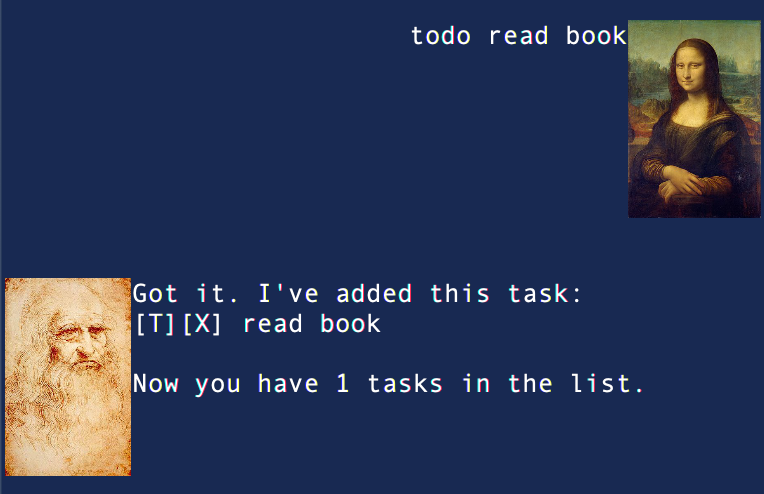
event - Add new event
Format: event [name] /at [date in ANY format]
Provide a name for Duke to associate the event to.
Example of usage: event book fair /at 25 Jan 07
Expected outcome:
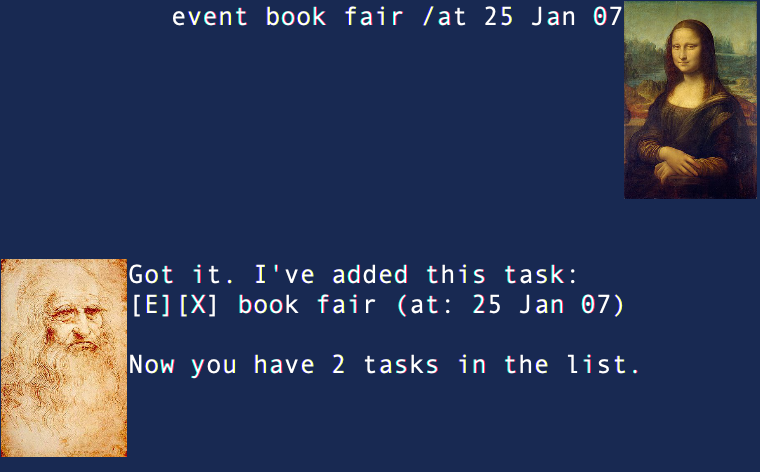
deadline - Add new deadline
Format: deadline [name] /by [date in yyyy-mm-dd]
Provide a name for Duke to associate the deadline to.
Example of usage:
deadline submit essay /by 2020-08-06
Expected outcome:
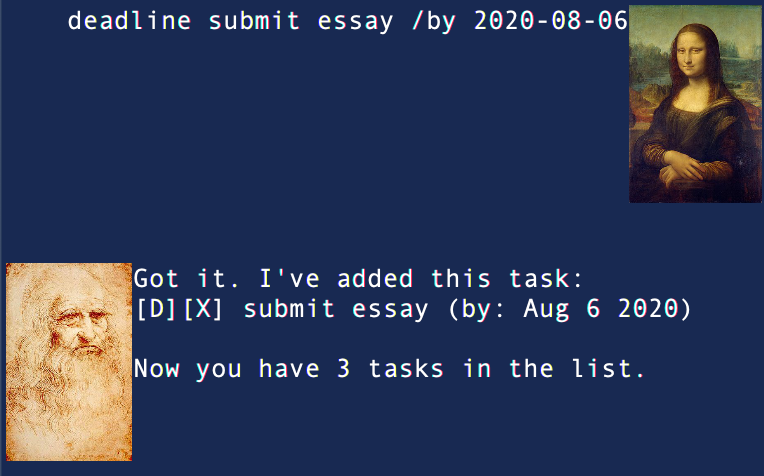
2. Delete task
Delete an existing task.
Usage
delete - Delete task
Delete a task based on its index in the list. To find out a task’s index,
check using the list command.
Format:
delete [index]
Example of usage: delete 3
Expected outcome:
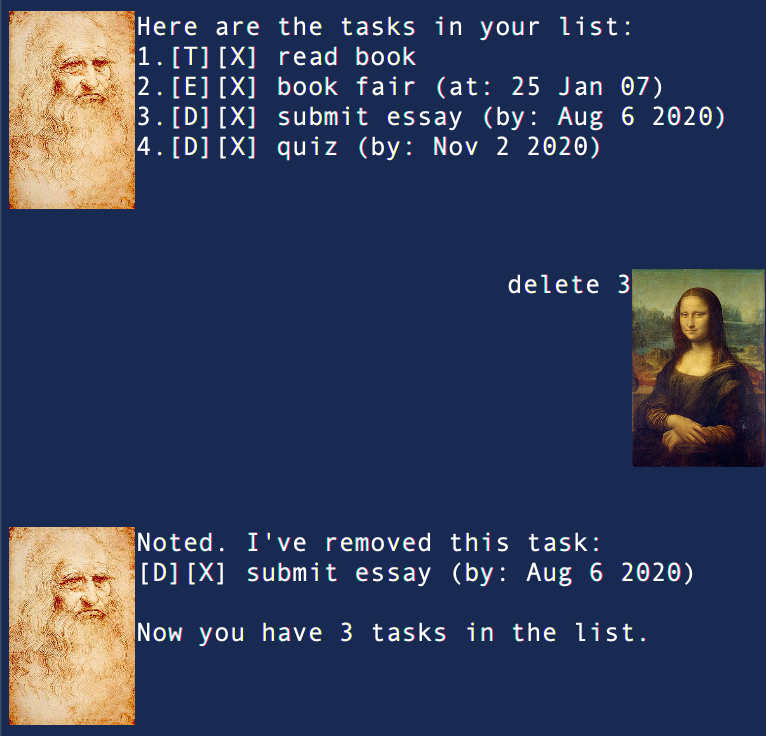
3. Complete task
Complete an existing task.
Usage
done - Complete a task
Complete a task and mark it as done based on its index in the list.
To find out a task’s index, check using the list command.
Format:
done [index]
Example of usage: done 2
Expected outcome:
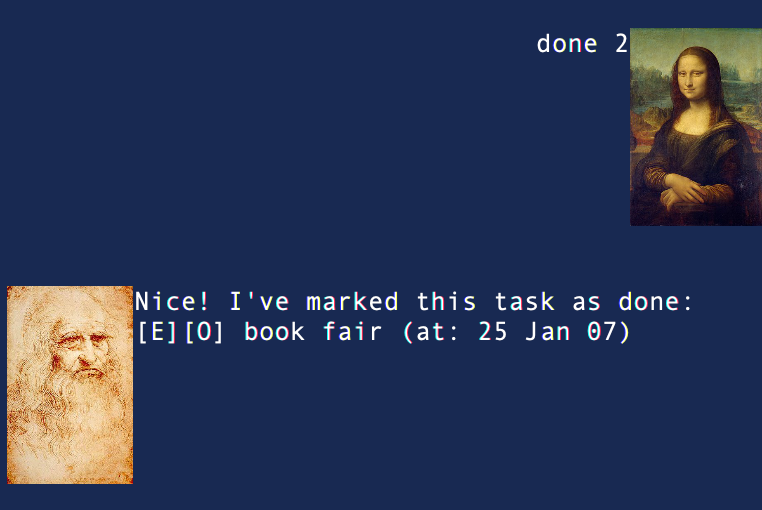
4. List all tasks
Shows all tasks.
Usage
list - List tasks
Display list of all tasks.
Example of usage: list
Expected outcome:
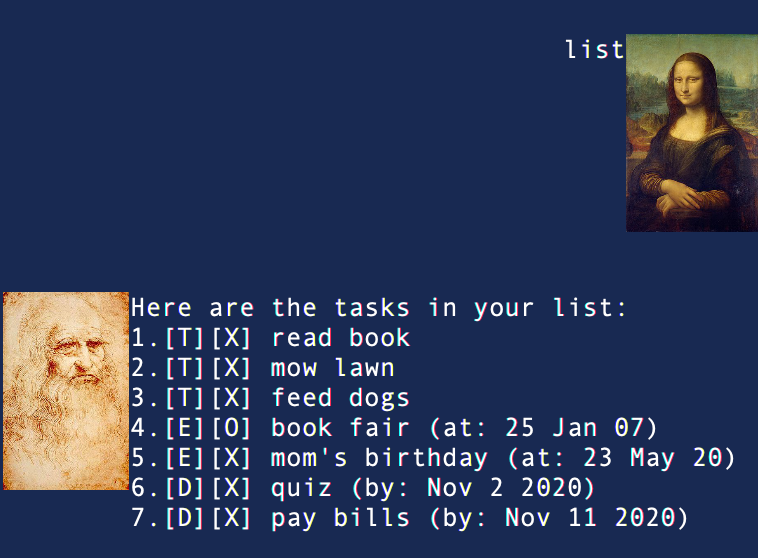
5. Find tasks based on keyword
Finds tasks with names containing the keyword.
Usage
find - Find task that contains a given keyword
Returns a list of tasks with names that contain the given keyword.
Format:
find [keyword]
Example of usage: find book
Expected outcome:
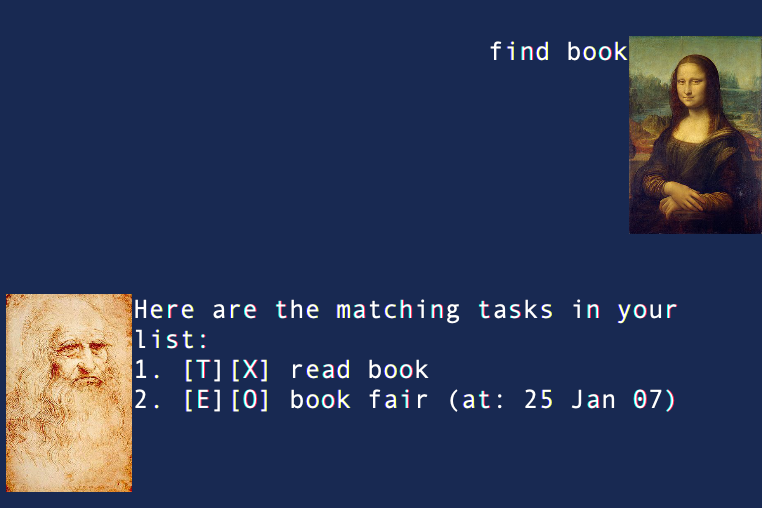
6. Sort Tasks
Tasks will be sorted by type and date/time.
When find or list commands are run, the list generated and displayed
will be sorted by type in the order Todo, Event and Deadline. Deadlines
are sorted chronologically by their date/time.
7. Exit
Close application
Usage
bye - Close application
Returns a list of tasks with names that contain the given keyword.
Example of usage: bye
Acknowledgements
GUI done with JavaFX Tutorial by Jeffry Lum
Da Vinci from https://upload.wikimedia.org/wikipedia/commons/b/ba/Leonardo_self.jpg
Mona Lisa from https://upload.wikimedia.org/wikipedia/commons/e/ec/Mona_Lisa%2C_by_Leonardo_da_Vinci%2C_from_C2RMF_retouched.jpg